Matrix effect that you might have seen in movies, now it is the time to make it using notepad.
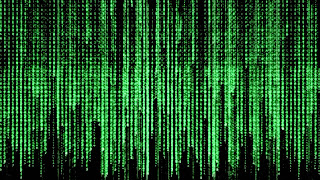
Steps to follow
- Open Notepad
- Copy below code into it.
Please don't make any changes in code -Just copy-paste
@echo off
color 02
:start
echo %random% %random% %random% %random% %random% %random% %random% %random% %random% %random%
goto start - Save this notepad file as matrix.bat
Please note that the file name can be anything but ".bat" part is must .I would recommend saving it to your desktop
- Open your saved file [Double click on the notepad file]
- You Done!. Now see the matrix effect on your screen.
It is just a batch file ,It will not harm your computer
It may not work in Windows 8 .I personally tested it in Windows 7
0 comments:
Post a Comment